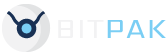What Is Web Hosting?
Web hosting is a service that makes your website available to be viewed by other internet users. It is an online location where people store their websites. The companies that provide the service are called web hosting providers.
InMotion Hosting gave an interesting comparison that providers are like shopping center owners. The only difference is that they own servers instead of physical real estate. These servers are then divided up, and rented out to webmasters.
The business units in a shopping center can be of different sizes. It’s the same with web hosting packages. You decide which one you need based on the size of your website, the amount of visitors you receive and any other specific requirements you have.
Once you have your portion of space on the web, you can upload files and images to it. If you’ve already built a website on your computer, you need to upload it to make it accessible for internet users. Alternatively, you can use content management systems, such as WordPress.
Web Hosting Vs. Domains: What’s The Difference?
A domain name is the URL address used to access a particular website. Think of it like giving your business a name. Once you register a domain name, you have the exclusive right to use it. People all over the world can then type this name into their browsers and access your website.
The domain name comes with various extensions. General ones include .com, .net, and .org, while each country also has its extension. For example, GoDaddy uses a domain name godaddy.com.
What’s the difference between a domain name and web hosting? A domain name provides only the address for your website. Web hosting provides space for storing it online. You need to have them both to run a functional internet site.
Do I Need to Pay for Web Hosting?
No, you can publish your website free of cost. Several providers offer free space and a free subdomain name. However, Technofare claims that cost-effectiveness is the only advantage of a free web hosting package.
The disadvantages include:
· Advertisements – providers will place their ads on your website. That is how they charge you for the allegedly �free’ web hosting service
· Noprimary domain – you must have seen personal blogs with addresses like mywebsite.blogspot.com. They are called subdomains and are the only domain names available for free
· Restricted bandwidth and speed – while you may find free web hosting providers offering a vast amount of space, they often limit their bandwidth and speed. For example, providers may restrict the number of users that can visit your website per month
· Lack of customer support
If you’re only learning about websites, you can use free web hosting to test a few options. However, a paid web hosting deal is an essential part of every reputable internet site.
Different Types of Web Hosting
According to Hosting Facts, there are four different web hosting types:
· Shared hosting
· VPS (virtual private server) hosting
· Dedicated server hosting
· Cloud hosting
A shared hosting package means that your website is stored on the same server as other sites. This amount can vary from a couple of hundreds to thousands of sites. All sites located on one server share the server’s resources, such as RAM or the CPU.
A virtual private server divides a single server into virtual servers. You don’t get a separated server for your website, but you share it with several other users. The number of people you share it with is far less than in shared hosting. VPS also gives you greater control and provides additional safety for your website.
A dedicated server means that you exclusively rent an entire server for your site. With great power comes great cost, which is why this option is used only by large sites.
In cloud hosting, multiple servers work together to host a group of websites. That increases the ability to handle traffic spikes and high traffic levels.
If you want to know more on the subject, make sure to read Peter Pollock’sWeb Hosting for Dummies. The book is an excellent source of information, whether you are on the hunt for the right package or want to make maximum use from your current web hosting deal.
Of course there’s a whole lot of other considerations when it comes to web hosting, for example one of the most popular setups for any of the above types of hosting is a LAMP (Linux, Apache, MySQL, PHP) setup. These technologies drive most websites such as WordPress. If you’re a startup, then it might be that your developers have built your site for different kinds of technologies. In which case a LAMP environment might not be the best choice for you.
How to Choose the Right Web Hosting?
The guys that run WHSR wrote an extensive guide on the issue. According to them, these are the steps you need to follow to find the right web hosting for you:
· Know your needs–what kind of a website are you building? What is the volume of the traffic you expect it to generate? Do you need Windows applications?
· Investigate the provider–make sure that they guarantee a 99,99% uptime for your website. Readthe reviews from other users, and ensure that they have a 24/7 customer support
· Check all the features of your hosting packages–make sure that it provides everything that your website needs
· Compare the prices–they may vary from one provider to another. It might be a good idea to check renewal and upgrading options, in case you need a bigger package
· Read TOS agreement–always read terms of services agreement on the provider’s website. Some companies don’t allow certain website types to be hosted on their servers
Conclusion
I believe we covered everything you need to know about the basics of what web hosting is in one introductory article. We answered the most important question – What is web hosting? Plus, we discussed various hosting types and why paid hosting is better than its free alternative. For more extensive information on the topic, make sure to read Web Hosting for Dummies guide by Peter Pollock.
Remember, it’s easy to get your website up and running today. All you need to do to make this happen is to:
· Think about which web hosting package you need
· Purchase the desired package and a domain name
· Upload your website and make it available to the internet community